要点:安装宝塔面板的前提条件
正式安装步骤:
使用 SSH 连接工具连接centos系统,如:xshell。
输入主机名和ip地址:
输入用户的密码:
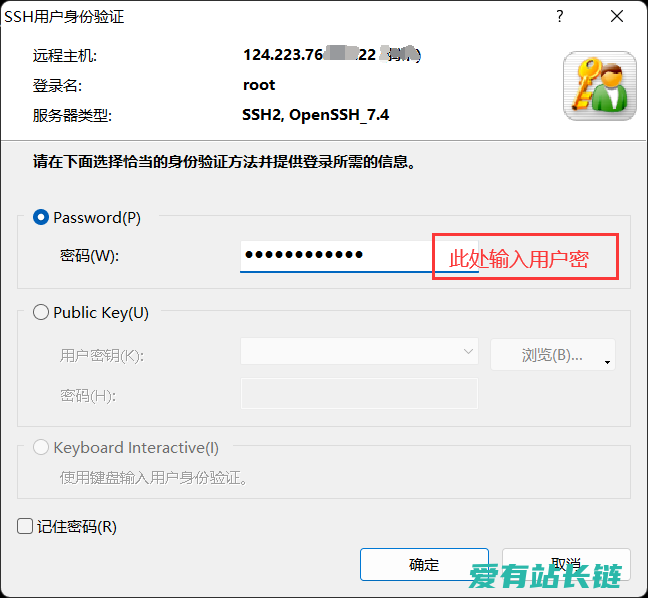
此时已经可以连接上服务器的命令行界面了:
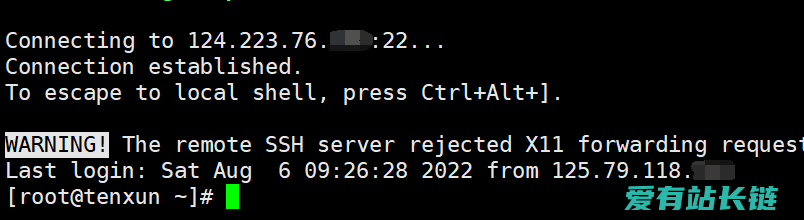
执行以下命令下载并安装宝塔面板服务,选择和自己系统相对应的命令:
Centos系统:
yum install -y wget && wget -O install.sh http://download.bt.cn/install/install_6.0.sh && sh install.sh ed8484bec
wget -O install.sh http://download.bt.cn/install/install-ubuntu_6.0.sh && sudo bash install.sh ed8484bec
wget -O install.sh http://download.bt.cn/install/install-ubuntu_6.0.sh && bash install.sh ed8484bec
wget -O install_panel.sh http://download.bt.cn/install/0/loongarch64/loongarch64_install_panel.sh && bash install_panel.sh ed8484bec
if [ -f /usr/bin/curl ];then curl -sSO https://download.bt.cn/install/install_panel.sh;else wget -O install_panel.sh https://download.bt.cn/install/install_panel.sh;fi;bash install_panel.sh ed8484bec
我这里是Centos 7.6的系统,所以我这里执行第一条命令:
[root@tenxun ~]
将命令复制粘贴过来,然后回车:
如果出现有(y/n)的时候直接数据y就好了。
然后等几分钟出现以下信息就代表安装完成了:
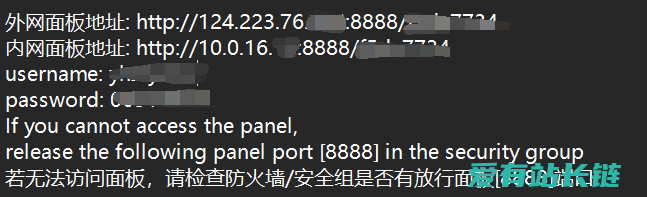
注意:
本文地址:https://aiyouzz.com/jishuwz/3.html

安装宝塔教程,教你安装宝塔,从此不再求人
建站第一教程网,教你如何做好人生中的第一个网站

微久导航网(v9q.cn)是一个取之于民用之于民的网站,大家有的网站全部提交到本站,使用时候也非常方便,本站励志做到最好,欢迎大家前来提交
100分导航,专注于各类精品网站收录,专业提交百度、搜狗、360等收录,为您提供免费自动收录网站,友情链接交换平台技术导航,免费收录网|网站导航大全|是汇集互联网优质网址收录导航的网站,本站立志成为综合网址导航的领导者和全国知名导航网的领先者!
西方的十二星座是根据人出生时太阳经过星座区域的时间决定的,按月进行划分,每个星座都跨了两个月份。关于十二星座的日期划分,想知道的朋友们,下面就跟着小编一起来了解一下星座月份表吧。
安徽省锦翔驰塑业有限公司多年来专注于生产多规格、高品质的聚丙烯(PP)圆筒编织袋(未复膜)、聚丙烯外涂膜圆筒编织袋(布/膜二合一复膜袋)、热封糊底袋、聚丙烯纸袋、集装袋和OPP膜彩印袋等。产品广泛应用于水泥、矿产品、化工原料、粮食、土特产品、纺织原料等包装。欢迎新老客户前来洽谈:赵经理15155107615
上海华茂驾校坐落在宝山区顾陈路388号,联系电话:021-66015173,2024年最新学费是3980元,华茂驾校离地铁7号线顾村较近,适合宝山、静安、虹口、杨浦、普陀、嘉定及地铁7号线沿线的学员学车,华茂基地是宝山知名的老牌驾考基地,规模大
山东欣烨生物科技有限公司专业研发、生产六水三氯化铁,对苯醌,对苯二酚,无水三氯化铁,三苯基膦,2-氰基吡嗪,氧化苯乙烯,苯乙酮,间苯二甲醚,2-氰基吡嗪,二甲基硫醚,异戊烯醛,异戊烯醇,环戊酮,丙二腈,偶氮二异丁腈,叔丁醇,医药中间体、农药中间体,阻燃剂,酚醛树脂等系列产品,是一家集科研,生产,销售于一体的综合性化工企业。
“祁享瑞康”品牌投资授权门店主要从事西医药品、药理产品、中药饮片、医护设备、中医养生理疗、家庭康养等服务。加盟欢迎咨询:19305517395
合肥昆瑟商贸有限公司是一家从事合肥钢板、合肥方管、安徽工字钢的公司,联系人:姚经理,欢迎咨询我们。
卡布奇博客(www.kabuqi.com)致力于分享生活中实用的的技巧常识,努力让生活更加美好!